In this post, we will solve “Error occurred in deployment step ‘Recycle IIS Application Pool’” that you may face when deploying a SharePoint solution using Visual Studio.
You might also like to read An error occurred in deployment step ‘Recycle IIS Application Pool’: The local SharePoint server is not available. Check that the server is running and connected to the SharePoint farm.
vssphost4.exe has stopped working
In SharePoint, when I tried to deploy an Event Receiver on list, I got the following error
Error occurred in deployment step ‘Recycle IIS Application Pool’: The vssphost4.exe process was unable to start due to an unknown error or problem
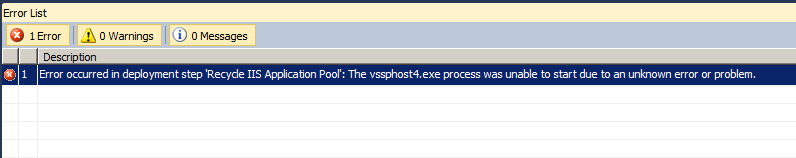
Cause
This issue recycle IIS application pool SharePoint error may occur in case you have running multiple instances of Visual Studio that targeting the same debugging location. this is may lead to stopping the the vssphost4.exe process.
Solution
Make sure that you have closed all running Visual Studio instances, and just reopen the current solution that you would like to debug and deploy.
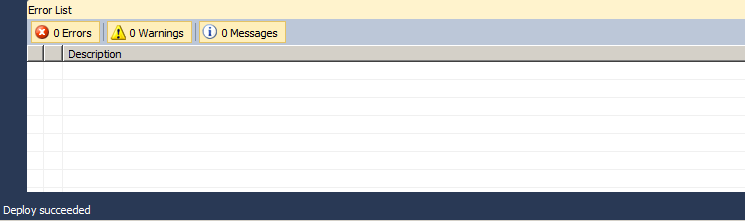
Applies To
- SharePoint 2016.
- SharePoint 2013.
- SharePoint 2010.
