In this post, we will explain how to fix “The report server cannot decrypt the symmetric key” that you may face when migrating your SSRS server to another server.
You might also like to read SSRS 2016: You are not allowed to view this folder. Contact your administrator to obtain the necessary permissions.
The report server cannot decrypt the symmetric key
When I tried to deploy SQL Server Reporting Service Reports (SSRS), I got the below error:
The report server cannot decrypt the symmetric key used to access sensitive or encrypted data in a report server database. You must either restore a backup key or delete all encrypted content.
For more information about this error navigate to the report server on the local server machine, or enable remote errors.
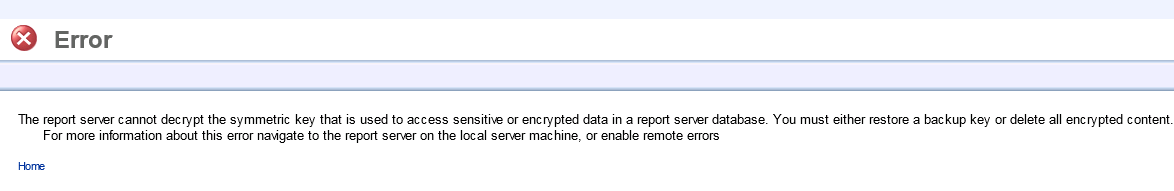
Cause
In my case, the issue was related to the encryption keys setting in the Reporting Services Configuration Manager that should be configured properly to avoid this error.
Solution
Configure Encryption Keys in SSRS
- Open Reporting Service Configuration Manager > Connect to SSRS Server Instance.
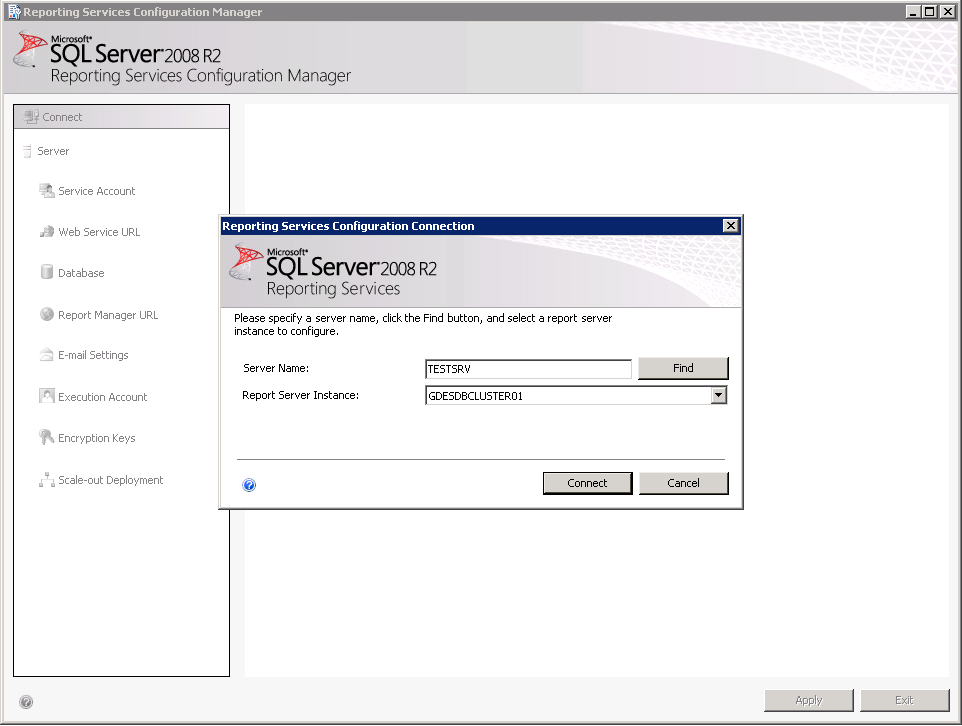
- Click on the ‘Encryption Keys’ from the left pane.
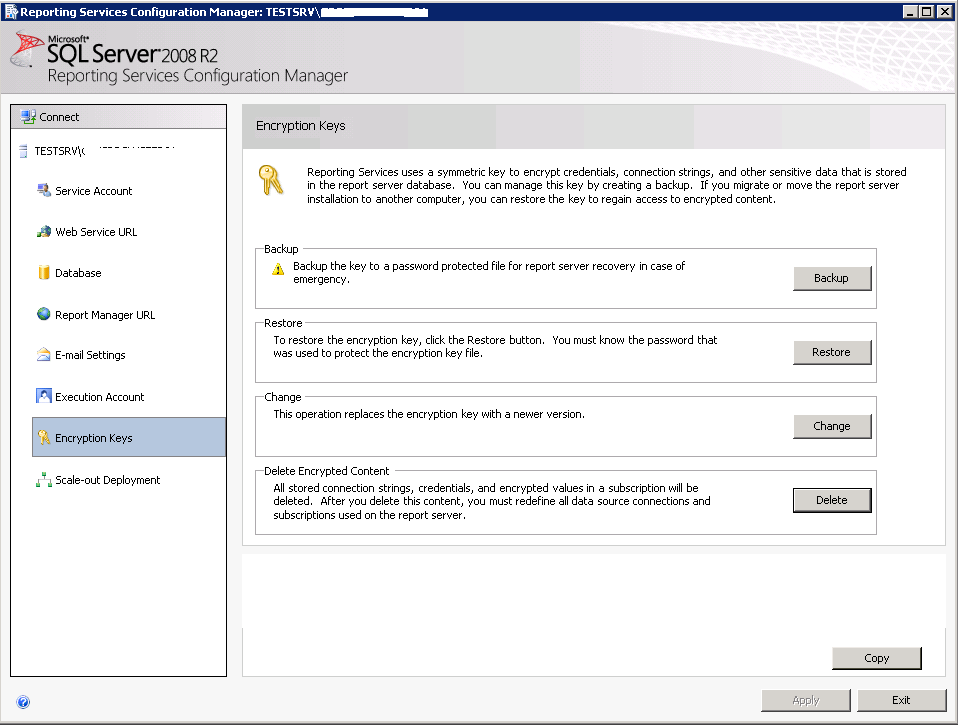
- If you have a backup key with extension “.snk” and Password, Click on the ‘Restore’ button.
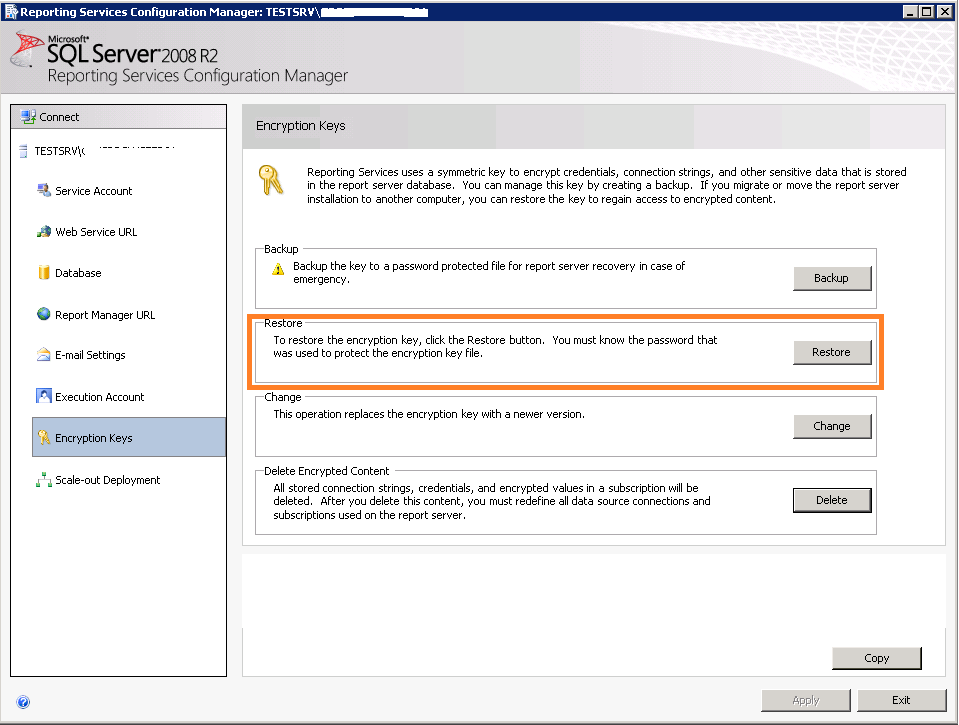
- If you do not have a backup from the Encryption Keys> Click on ‘Delete’ button.
- Wait a moment until getting that result.
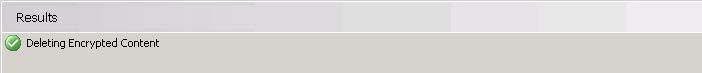
Configure Data Source in SSRS
If you don’t have a backup from the symmetric key, you will need to reconfigure the report data source after deleting the encrypted content by doing the following:
- Open Report Manager.
- Go to Data source.
- Click “Manage” as shown below:
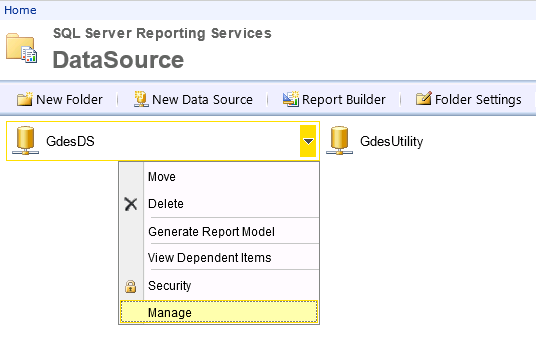
- Make sure that the connection string and its credentials have been provided successfully.
- Click on “Test Connection” and make sure that the “Connection created successfully“.
- Reopen the related report again, to make sure that the report is loading properly and the “The report server cannot decrypt the symmetric key” error is gone!
- Optionally, you may need to restart IIS (Open CMD –> IISRESET).
- As you prefer, you can reconfigure the encryption keys again as mentioned at Install and Configure SQL Server Reporting Service (SSRS).
Applies To
- SSRS 2016.
- SSRS 2014.
- SSRS 2012.

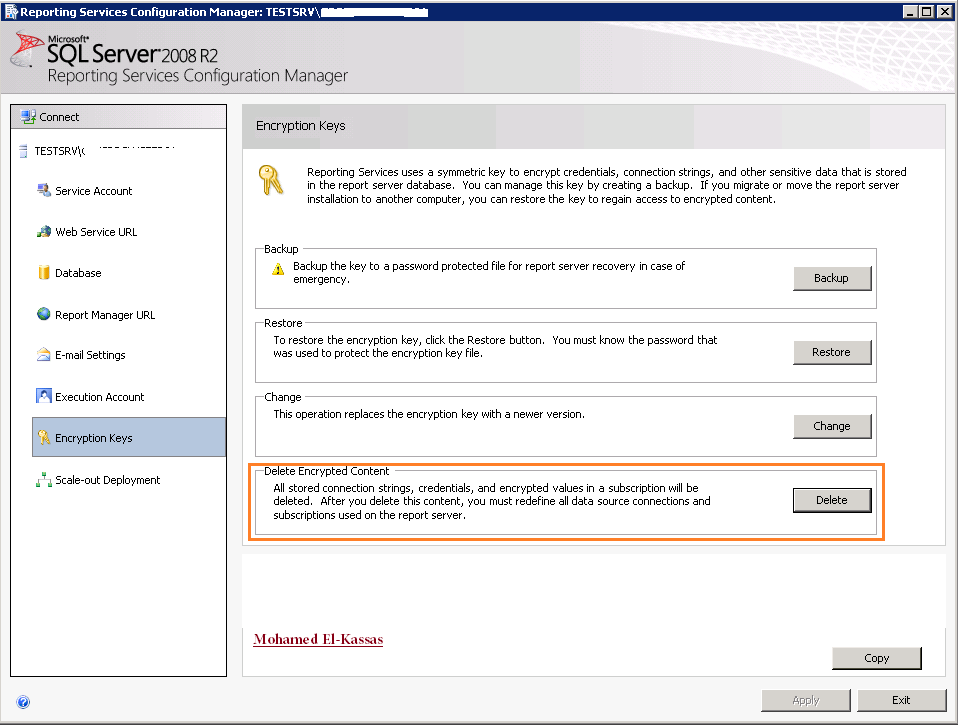
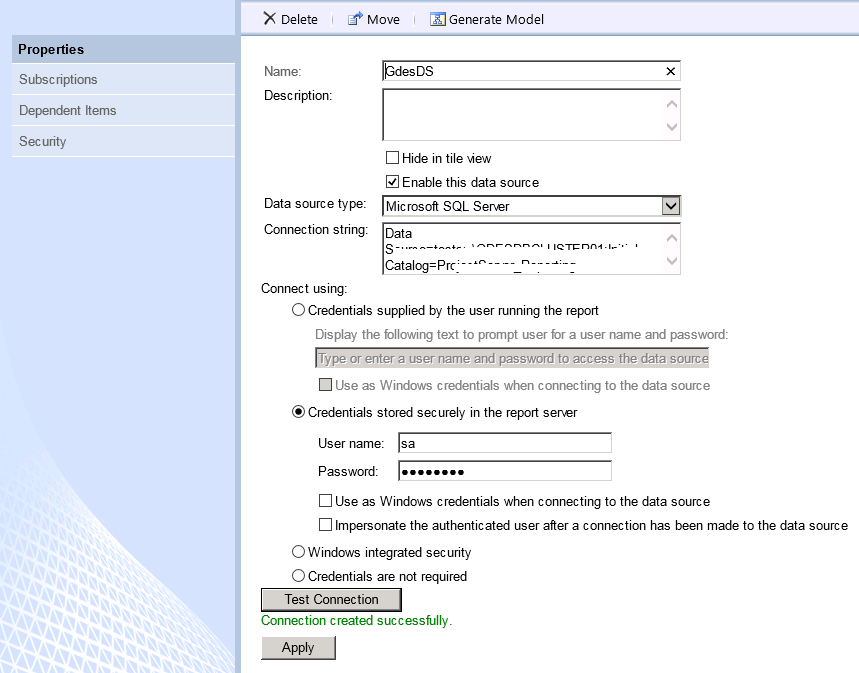
Great work , I’ll be bookmarking this blog to check it back
it’s very helpful