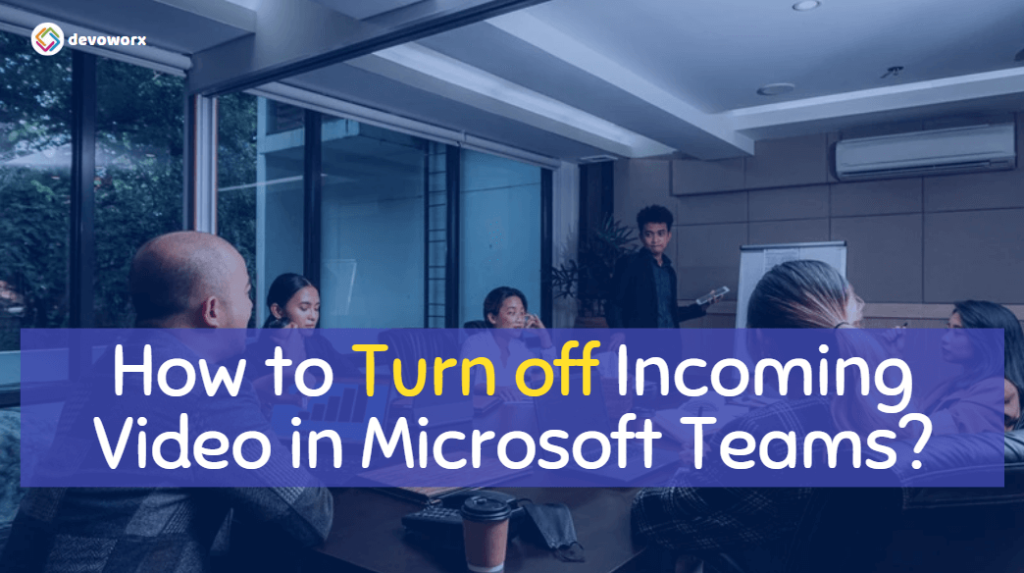In this post, we will learn What the Turn Off Incoming Video feature in Microsoft Teams, Why you need to use the Turn Off Incoming Video in Microsoft Teams, and How to Turn off incoming video in Microsoft Teams.
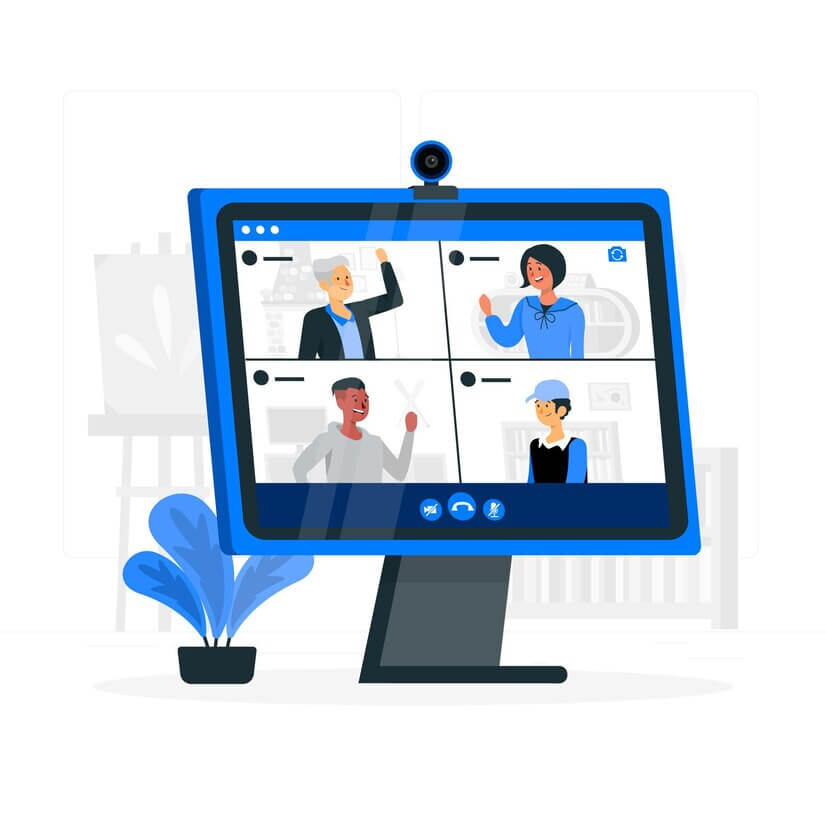
What’s the Turn off Incoming Video in Microsoft Teams?
The “Turn off incoming video” feature in Microsoft Teams allows participants in a meeting to disable the display of incoming video feeds from other participants.
Why do you need to use the Turn Off Incoming Video in Microsoft Teams?
Turning off the Incoming video in Microsoft Teams is helpful in the following situations:
- If you find yourself in a situation where numerous participants are actively sharing their videos, and either your internet connection is slower or you aim to reduce bandwidth usage, this feature becomes particularly valuable.
- Turning off incoming video can help reduce visual distractions during a meeting. Participants may choose to focus solely on audio and content sharing, enhancing their ability to concentrate on the discussion without the visual element.
- In situations where a device’s resources (CPU, GPU) are limited, turning off incoming video can contribute to improved overall performance.
- Participants may choose to disable incoming video to enhance their privacy during meetings.
How to Turn Off Incoming Video in Microsoft Teams?
During your meeting, you can turn off Incoming Video features through the following steps:
Steps
- Click on the “View” icon.
- Select “More options“
- Select “Turn off incoming video“.
How to Turn On Incoming Video in Microsoft Teams?
Again, to Turn on Incoming Video during your meeting, you have to do the following steps:
Steps
- Click on the “View” icon.
- Select “More options“
- Select “Turn On incoming video“.
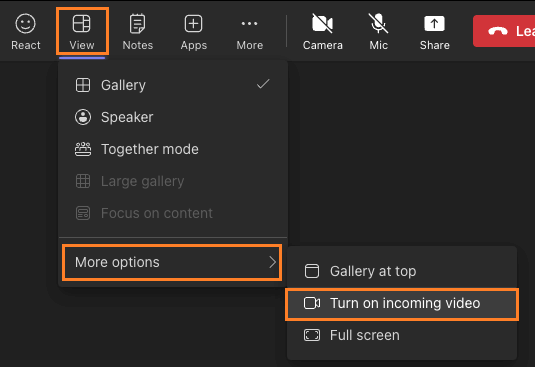
Conclusion
In conclusion, the option to “Turn off incoming video” in Microsoft Teams offers users a range of benefits. Whether it’s conserving bandwidth, reducing distractions, improving performance, enhancing privacy, streamlining meetings, or minimizing cognitive load, this functionality empowers participants to tailor their meeting experience according to their specific needs and preferences.