One of the moderation responsibilities of a Microsoft Teams Admin is to manage whether users can create or modify channels within their team in Microsoft Teams.
In this guide, we’ll explore how to prevent users from creating new channels in Microsoft Teams, utilizing both the Microsoft Teams Admin Center and the Microsoft Teams Desktop application.

Prevent users from creating new Channels using Admin Center
To prevent users from creating new Channels using Microsoft Teams Admin Center, you have to follow the below steps:
Steps
- Sign in to the Microsoft Teams Admin Center (https://admin.teams.microsoft.com/).
- In the left navigation pane, go to “Teams” > “Manage Teams“.
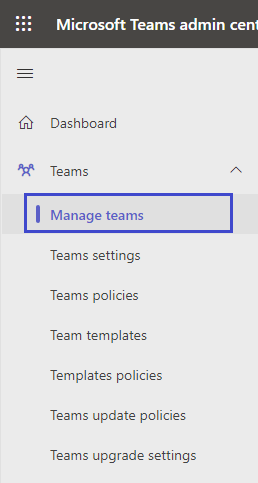
- Select the team you want to manage.
- Click on “Edit” tab.
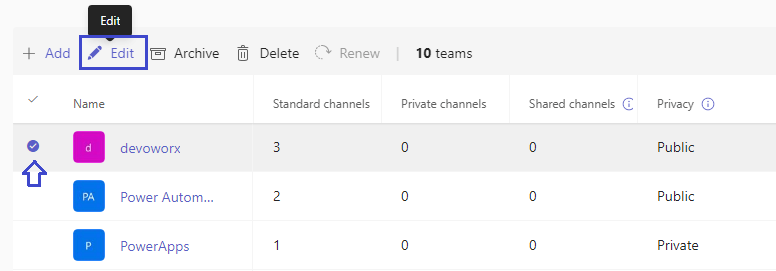
- Under the “Message Permissions” section.
- Toggle off the option that says “Add and edit channels” and “Add and edit private channels“.
- Click on “Apply” to save the changes.
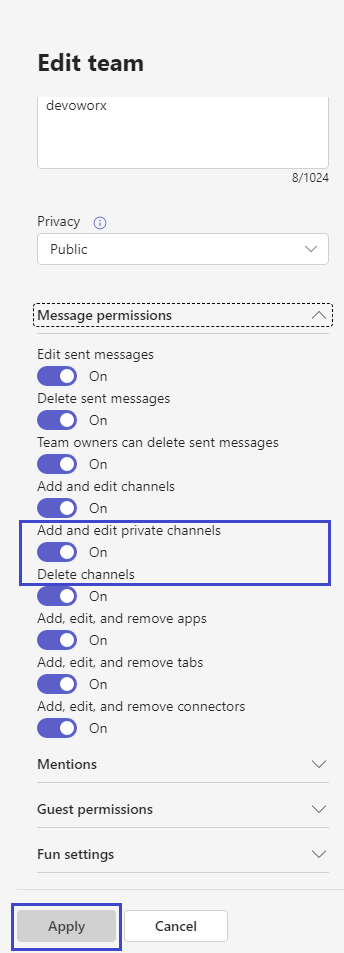
Prevent users from creating new Channels using Microsoft Teams Desktop
To prevent users from creating new Channels using Microsoft Teams Desktop, you have to follow the below steps:
Steps
- In Microsoft Teams Desktop, Besides the team that you need to manage, Click on the three-dot button to open the Team options..
- Select “Manage Teams”.
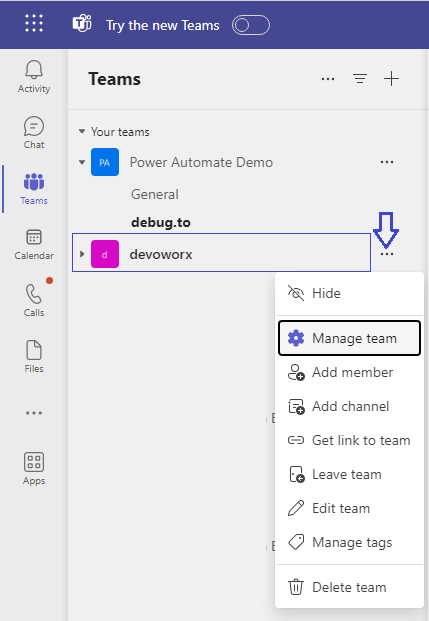
- Click on “Settings” tab.
- Scroll down to “Members Permissions“.
- Uncheck the “Allow Members to create and update Channel“.
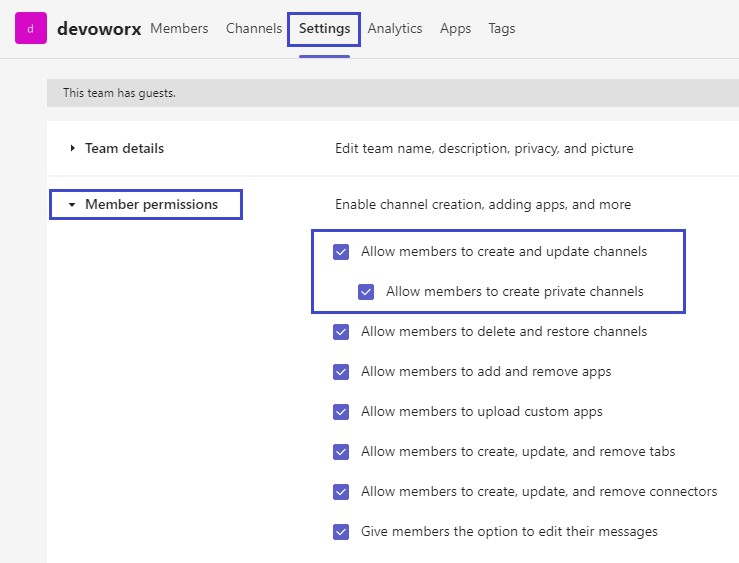
Conclusion
In Microsoft Teams, moderators can control who can make or change channels in their teams. Whether through the Admin Center or the Desktop app, they can adjust permissions to fit their team’s needs. This helps keep things organized and safe while making collaboration easier for everyone.

