In this article, I’m gonna to fix the below SharePoint Event log issue
WebHost failed to process a request Exception: System.ServiceModel.ServiceActivationException: The service ‘/_vti_bin/sts/spsecuritytokenservice.svc’ cannot be activated due to an exception during compilation. The exception message is: This collection already contains an address with scheme http.
Cause
There are multiple site bindings in this collection and the “multipleSiteBindingsEnabled” is not set to true in the web config file of the web service.
Solution
To overcome “The exception message is: This collection already contains an address with scheme HTTP” error, try to do the following:
- In the SharePoint WFE Server that raises this error log,
- Open IIS > Sites > SharePoint Web Services > Explore Security Token Service Application.
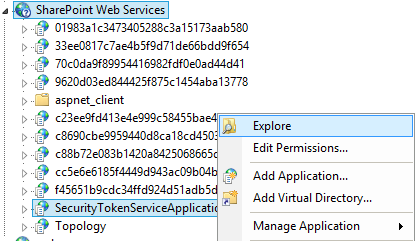
- Take a copy from the web.config file to allow the rollback.
- Edit the web.config file with an appropriate editor.
- Below <system.serviceModel>, add the below tag
[code language=”CSS”]
<serviceHostingEnvironment multipleSiteBindingsEnabled=”true” />
[/code]
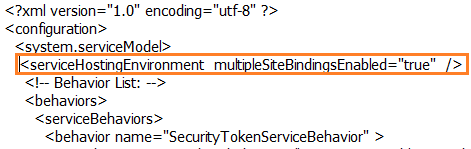
- Save, and close.
- Try to browse the “servicetoken.svc” to make sure that the service is working properly.
Applies To
- SharePoint 2016.
- SharePoint 2013.

Pingback: SharePoint: 500 Internal Server Error | SPGeeks
Pingback: The server was unable to save the form at this time. Please try again | SPGeeks
Pingback: This User Profile Application's connection is currently not available | SPGeeks
Pingback: Enable debugging in SharePoint Solutions | SPGeeks