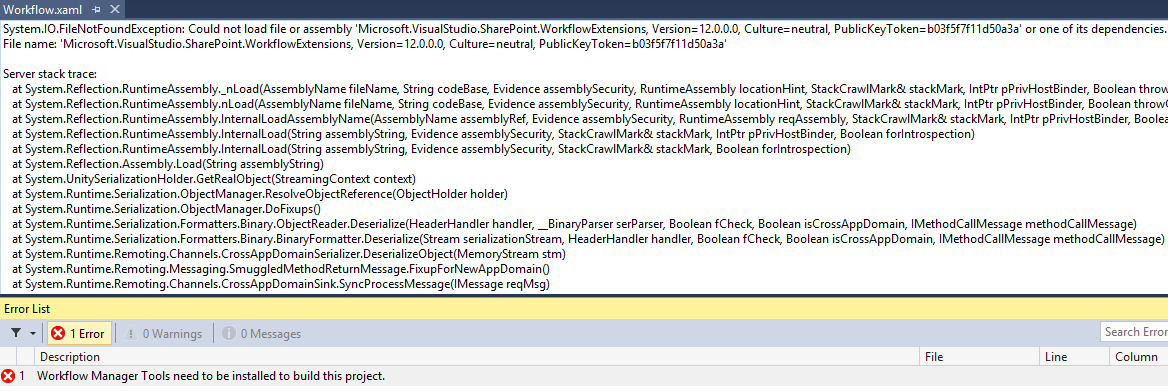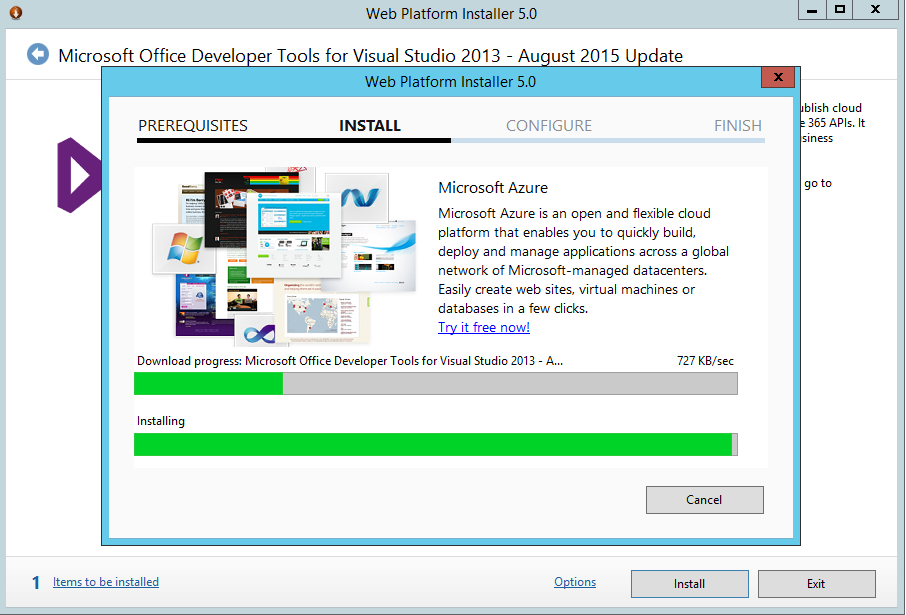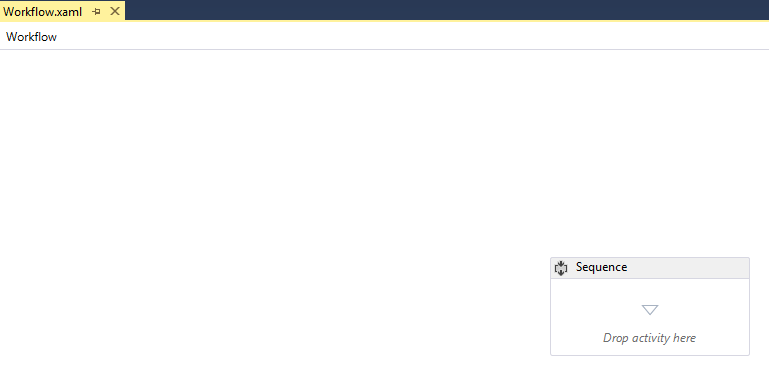In this post, we will solve this issue “Workflow Manager Tools need to be installed to build this project” that you may face when creating a new workflow using Visual Studio.
You might also like to read Configure Workflow Manager SharePoint 2016
Workflow Manager Tools need to be installed to build this project
I am working on SharePoint Server 2013 with Workflow Manager, When I tried to create a new empty SharePoint solution then I have added a workflow item I have noticed that the workflow designer failed to load and show the workflow activity.
So that I tried to build the solution. but, I got the following error:
Workflow Manager Tools need to be installed to build this project
Cause
This problem usually occurs because Office Developer Tools was not updated for latest update.
Solution
Based on the current Visual Studio version, try to install the Office Developer Tools latest updates
- Download Web Platform Installer.
- Search for Office Developer Tools for Visual Studio.
- Click install to apply it.
- Again, open your project, the SharePoint workflow designer should now been worked.