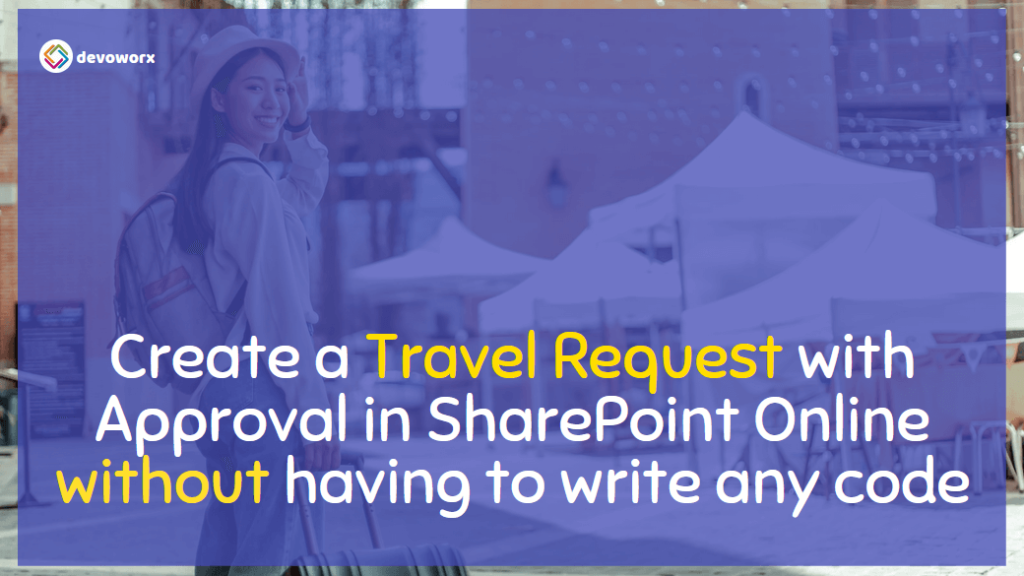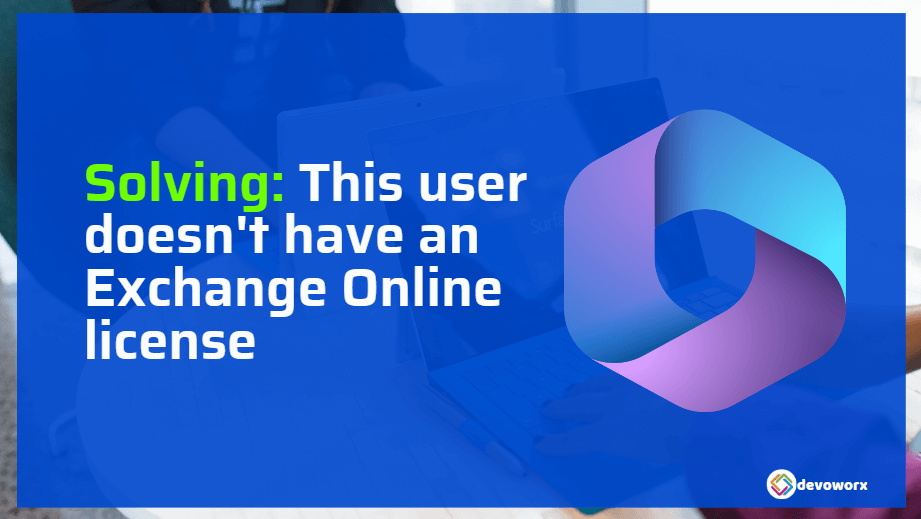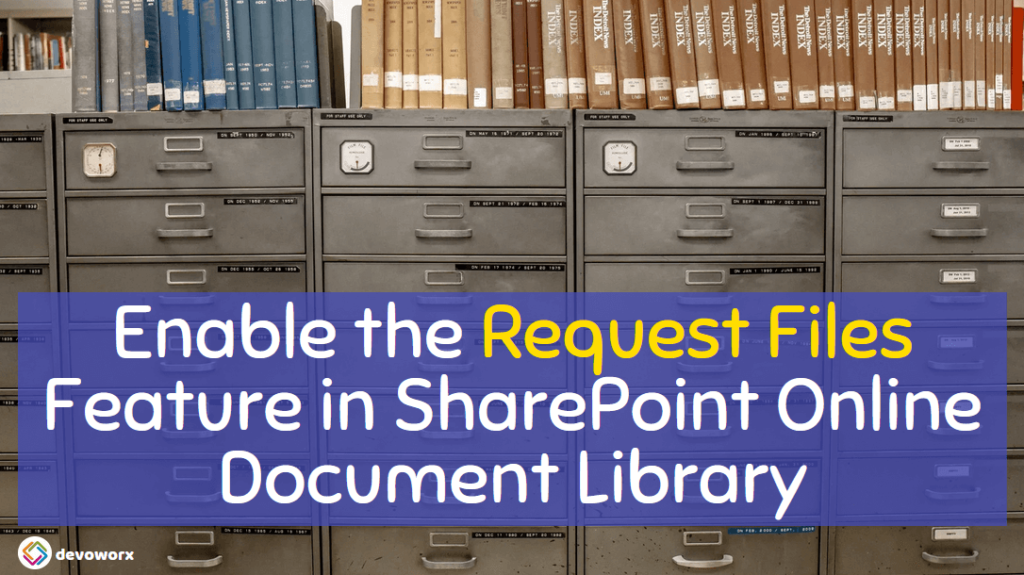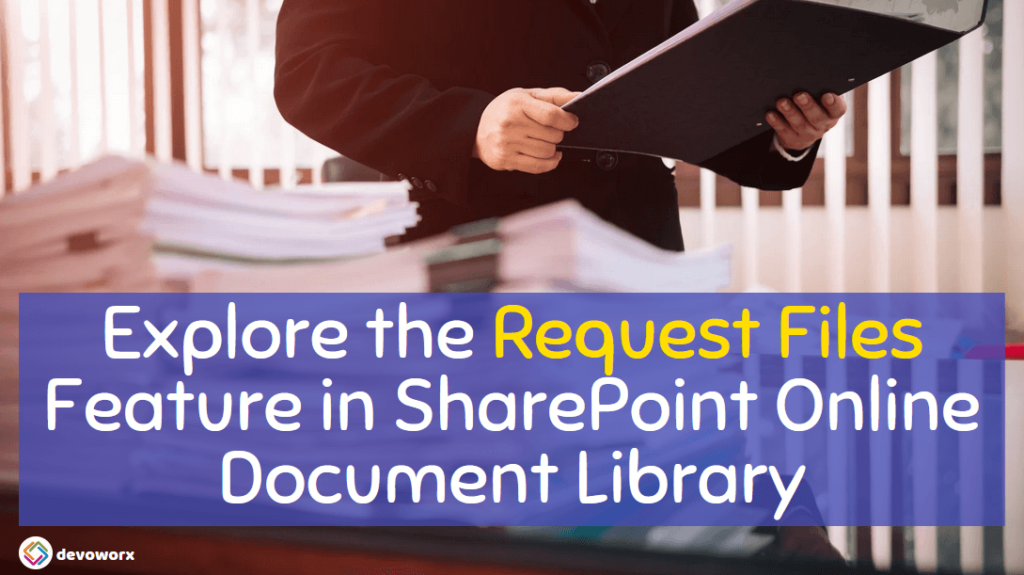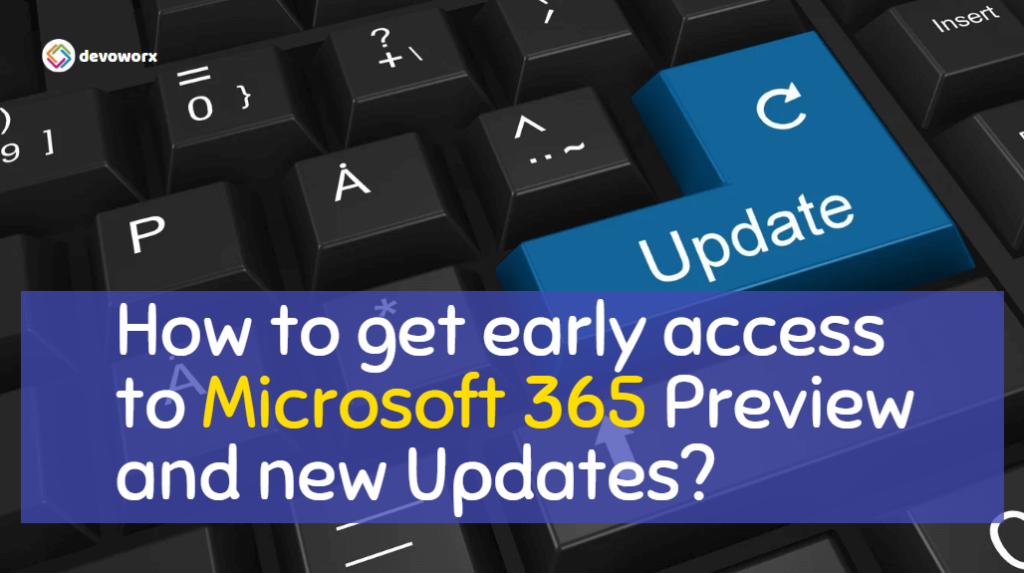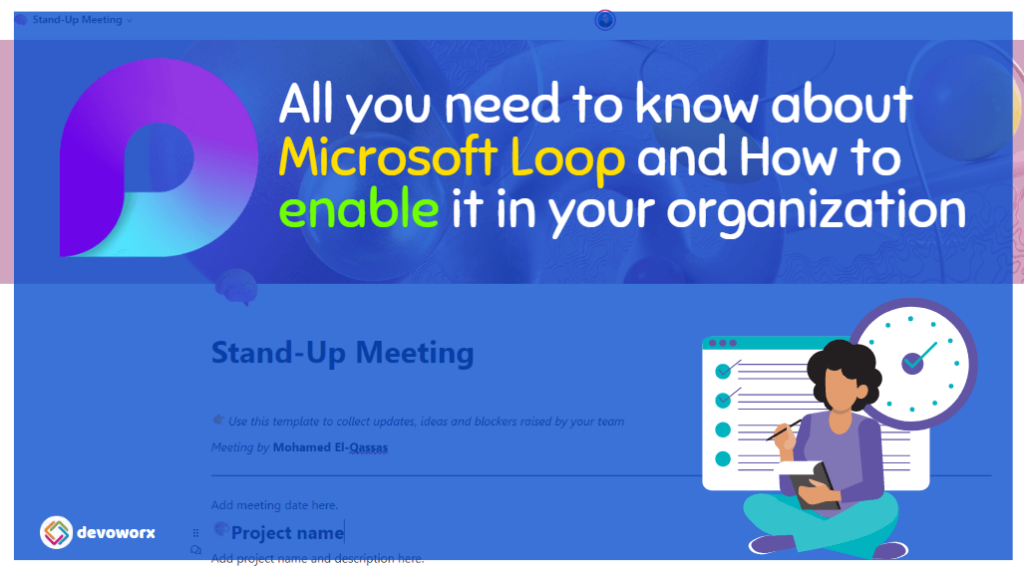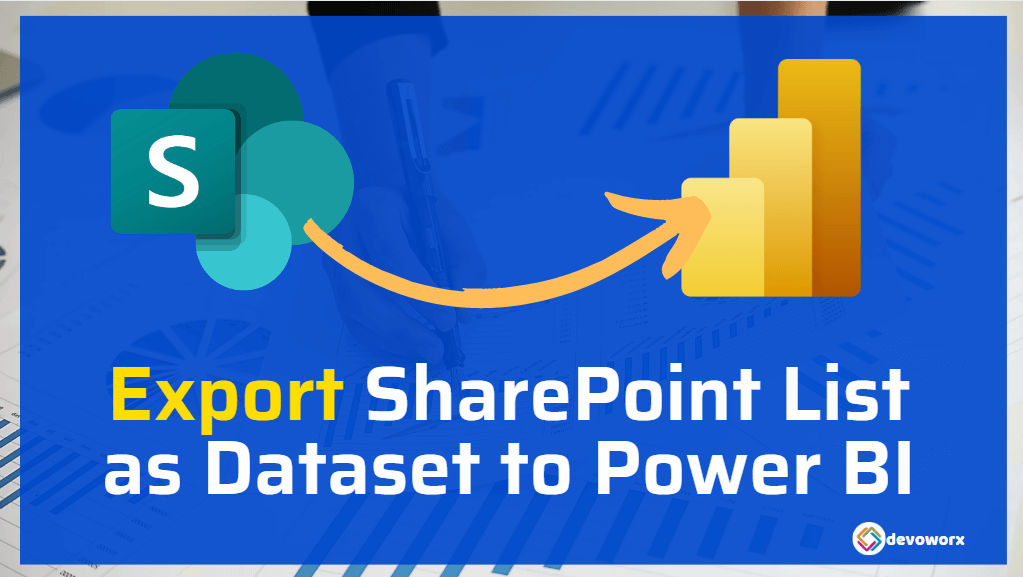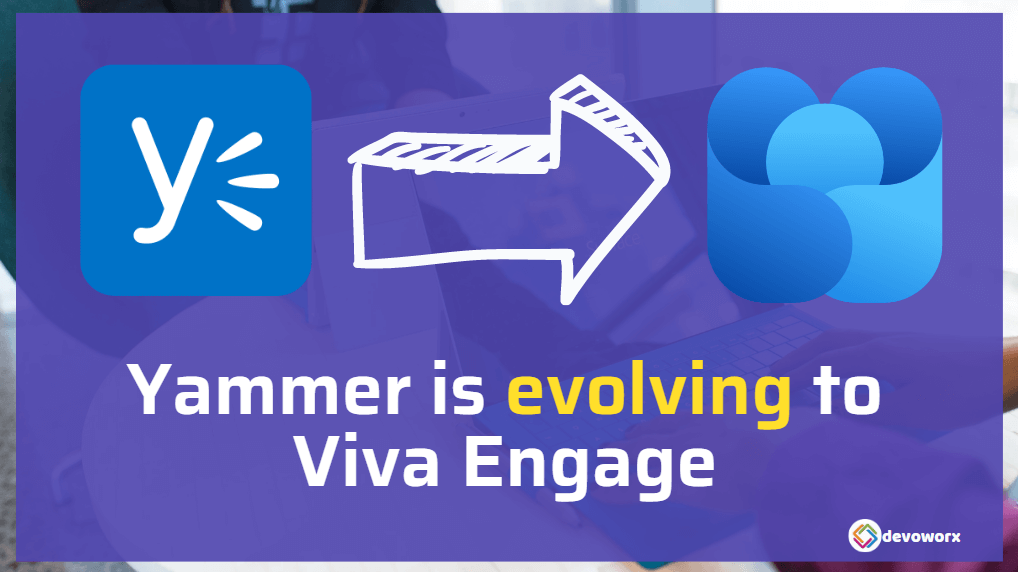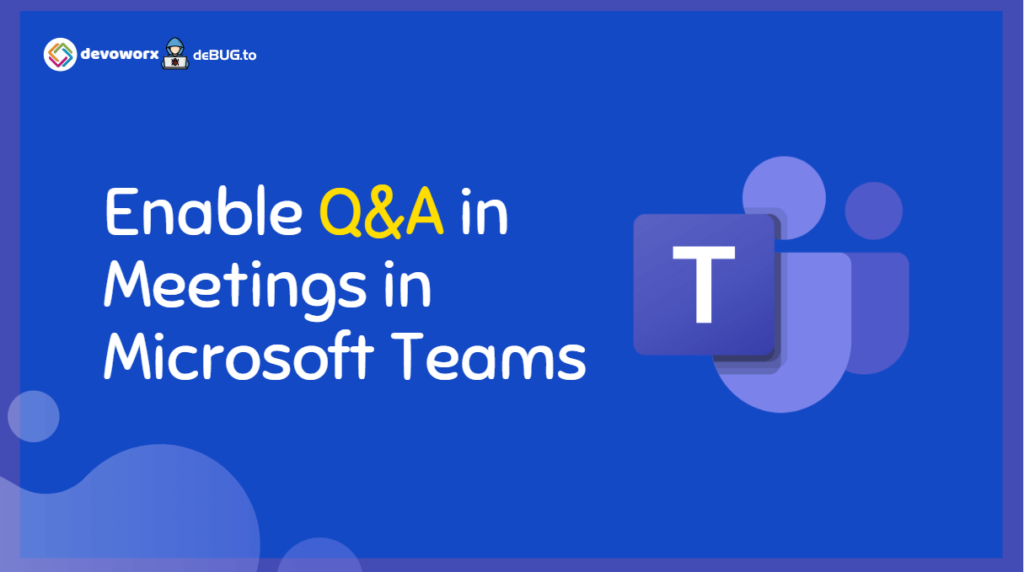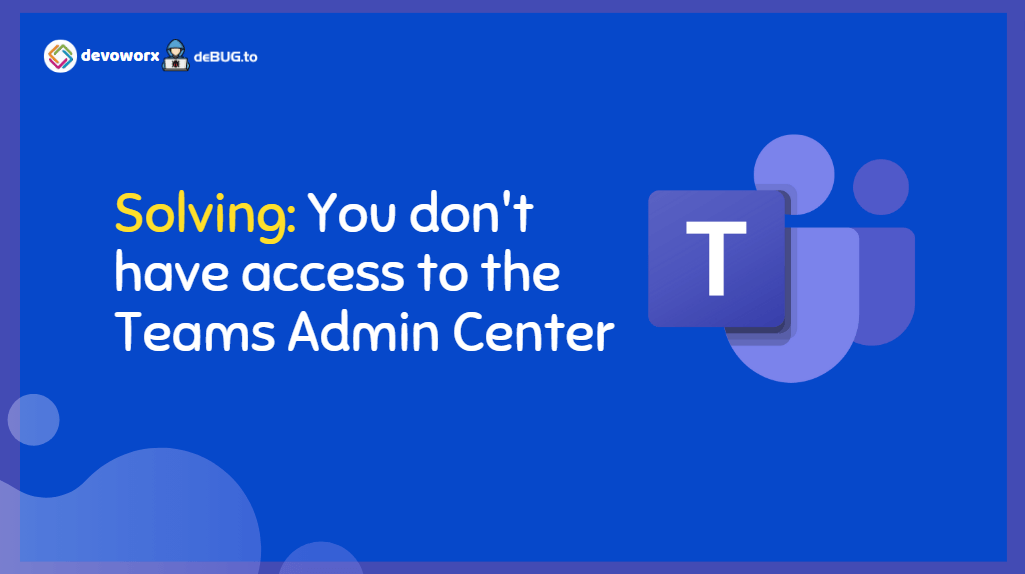- Building Your Own Copilot with Copilot Studioby Mohamed El-QassasAs part of the Global Power Platform Bootcamp 2025, we were honored to feature a powerful session by Mantra Singh, Senior Architect at Cognizant, titled “Building Your Own Copilot with… Read more: Building Your Own Copilot with Copilot Studio
- Elevating Power Automate with AI: Copilot in Actionby Mohamed El-QassasAs part of the Global Power Platform Bootcamp 2025, we were honored to feature a powerful session by Thomas Poszytek, a renowned Microsoft Business Applications MVP, titled “Elevating Power Automate… Read more: Elevating Power Automate with AI: Copilot in Action
- Global Power Platform Bootcamp 2025 and the Future of Tech Communitiesby Mohamed El-QassasWe are incredibly proud to announce the successful conclusion of the Global Power Platform Bootcamp Egypt | Saudi Arabia 2025, a landmark event that brought together minds, communities, and innovators from… Read more: Global Power Platform Bootcamp 2025 and the Future of Tech Communities
- Azure AI Foundry: Revolutionizing AI-Powered Applicationsby Mohamed El-QassasThe world of artificial intelligence is evolving at an unprecedented pace, and Microsoft’s Azure AI Foundry is at the forefront of this transformation. Unveiled at Microsoft Ignite 2024, Azure AI… Read more: Azure AI Foundry: Revolutionizing AI-Powered Applications
- Which license do you need to use for Microsoft 365 Copilot?by Mohamed El-QassasMicrosoft 365 Copilot is a powerful AI-powered assistant designed to help businesses and individuals work smarter and faster. Whether you’re looking to summarize documents, create presentations, or get quick answers… Read more: Which license do you need to use for Microsoft 365 Copilot?
- Microsoft’s Copilot: Choosing the Right AI Assistant for Your Needsby Mohamed El-QassasMicrosoft’s Copilot is an AI-powered virtual assistant designed to make your work and personal tasks easier. Built on advanced large language models (LLMs), Copilot uses a simple prompt-and-response interaction to… Read more: Microsoft’s Copilot: Choosing the Right AI Assistant for Your Needs
- How Microsoft 365 Copilot Keeps Your Data Safe?by Mohamed El-QassasIn today’s world, where data is more valuable than ever, keeping it safe is a top priority for businesses. Microsoft 365 Copilot is an AI-powered tool that helps teams work… Read more: How Microsoft 365 Copilot Keeps Your Data Safe?
- Transforming AI Developmentby Mohamed El-QassasThe transformative potential of artificial intelligence (AI) is revolutionizing industries and redefining how applications are developed, deployed, and used. From enhancing existing applications with intelligent features to creating entirely new… Read more: Transforming AI Development
- Install SharePoint Subscriptionby Mohamed El-QassasSharePoint Subscription Edition is the latest evolution of Microsoft’s on-premises collaboration platform. Unlike its predecessors, this version introduces the subscription model, ensuring regular updates without the need for manual upgrades.… Read more: Install SharePoint Subscription
- Is Microsoft Loop a direct replacement for Microsoft OneNote?by Mohamed El-QassasIn this article, we will explore the key differences and strengths of Microsoft Loop and Microsoft OneNote to help you decide which tool is best suited for your needs. We’ll… Read more: Is Microsoft Loop a direct replacement for Microsoft OneNote?
- Attention Management in Microsoft 365by Mohamed El-QassasIn today’s fast-paced digital world, constant distractions and overwhelming collaboration often push meaningful work aside. As a result, managing your attention has become the most important factor to staying productive.… Read more: Attention Management in Microsoft 365
- Office Online Server: The request to add or remove features on the specified server failedby Mohamed El-QassasOffice Online Server (OOS) is an essential tool for businesses that want to offer browser-based versions of Microsoft Office applications such as Word, Excel, and PowerPoint. It enables users to… Read more: Office Online Server: The request to add or remove features on the specified server failed
- Exploring New Planner in Teamsby Mohamed El-QassasLast November 2023, during Microsoft Ignite, Microsoft announced the new Planner in Teams that is now accessible as part of the Microsoft Teams Public Preview. New Planner in Teams is… Read more: Exploring New Planner in Teams
- Prevent Users from Deleting Chat in Microsoft Teamsby Mohamed El-QassasMicrosoft Teams is a popular collaboration platform that allows users to communicate and collaborate with each other in real-time through chat messages. However, there may be situations where you need… Read more: Prevent Users from Deleting Chat in Microsoft Teams
- Host MVC under SharePoint in IISby Mohamed El-QassasHow to Hos MVC solution under SharePoint in IIS? In certain scenarios, you might need to host several MVC applications as subdirectories under the main domain of a SharePoint web… Read more: Host MVC under SharePoint in IIS
- Travel Request with Approval in SharePoint Onlineby Mohamed El-QassasThis article will guide you on creating a Travel Request with Approval in SharePoint Online, using the recently introduced Travel Requests with Approvals template available in Microsoft Lists. What’s Microsoft… Read more: Travel Request with Approval in SharePoint Online
- This user doesn’t have an Exchange Online licenseby Mohamed El-QassasIn this post, we will learn How to fix the warning “This user doesn’t have an Exchange Online license” by providing a user with the required license in Microsoft 365… Read more: This user doesn’t have an Exchange Online license
- Prevent Users from Deleting Chat Messages in Microsoft Teamsby Mohamed El-QassasIn Microsoft Teams, users have the ability to delete messages that they have sent in private or group chats. However, in certain situations, it may be necessary to prevent users… Read more: Prevent Users from Deleting Chat Messages in Microsoft Teams
- Missing Request Files in SharePoint Onlineby Mohamed El-QassasAs we earlier discussed in this previous post “How to use Request Files in SharePoint Online?“, The “Request Files” feature was introduced in OneDrive in 2019, and it allows users… Read more: Missing Request Files in SharePoint Online
- How to use Request Files in SharePoint Online?by Mohamed El-QassasThe “Request Files” feature was introduced in OneDrive in 2019, and it allows users to easily request files from others. This capability has now been extended to SharePoint, providing users… Read more: How to use Request Files in SharePoint Online?
- This action is part of an experimental feature that is not supported in the current environmentby Mohamed El-QassasThe error message “This action is part of an experimental feature that is not supported in the current environment” typically appears in Microsoft 365 when a user tries to access… Read more: This action is part of an experimental feature that is not supported in the current environment
- The Loop app is not enabled in your organizationby Mohamed El-QassasOn March 22nd 2023, Microsoft announced the Public Preview of Microsoft Loop, which is now available for use with either a Microsoft Personal Account or a Work account. However, if… Read more: The Loop app is not enabled in your organization
- How to Enable New Microsoft Teams?by Mohamed El-QassasThis post will delve into the new features of the recently released preview version of the new Teams desktop app for Windows, which Microsoft rolled out on March 27, 2023.… Read more: How to Enable New Microsoft Teams?
- How to Create Video Playlist in Microsoft 365by Mohamed El-QassasVideo playlists are an excellent tool for organizing and presenting a collection of videos for various purposes such as training, marketing, or entertainment. With Microsoft 365, users can create video… Read more: How to Create Video Playlist in Microsoft 365
- Export SharePoint list to Power BIby Mohamed El-QassasIn this post, we will learn How to Export SharePoint list to Power BI as a dataset to can quickly create a Power BI dataset directly from a SharePoint list.… Read more: Export SharePoint list to Power BI
- Yammer Vs Viva Engage, and Timetable for Rebranding!by Mohamed El-QassasYammer and Viva Engage are two platforms that are becoming increasingly popular in the business world, especially for organizations that are looking to improve their internal communication and collaboration. Yammer… Read more: Yammer Vs Viva Engage, and Timetable for Rebranding!
- Enable Q&A in Microsoft Teamsby Mohamed El-QassasQ&A in Microsoft Teams allows the meeting organizer to receive questions from audience members and respond to them in real-time in an organized manner. In a Live Event, the Q&A… Read more: Enable Q&A in Microsoft Teams
- Allow Auto Join Meetings in Microsoft Teamsby Mohamed El-QassasIn Microsoft Teams meetings, by default, the people in your organization and guests can bypass the lobby when joining the meeting to admit them. however, that does not allow auto… Read more: Allow Auto Join Meetings in Microsoft Teams
- You don’t have access to the Teams Admin Centerby Mohamed El-QassasIn this post, we will know the required roles to use Microsoft Teams Admin, and how to grant permission to a user account to can manage Microsoft Teams using the… Read more: You don’t have access to the Teams Admin Center
- How to Enable Public Live Events in Microsoft Teamsby Mohamed El-QassasIn this post, we will learn How to Enable Public Live Events in Microsoft Teams to avoid the Public Live Event Grayed Out issue when creating a new Live Event… Read more: How to Enable Public Live Events in Microsoft Teams
Subscribe to Our Newsletter
Aenean massa feugiat imperdiet a scelerisque et morbi tempus massa tincidunt vitae libero aenean tincidunt molestie.


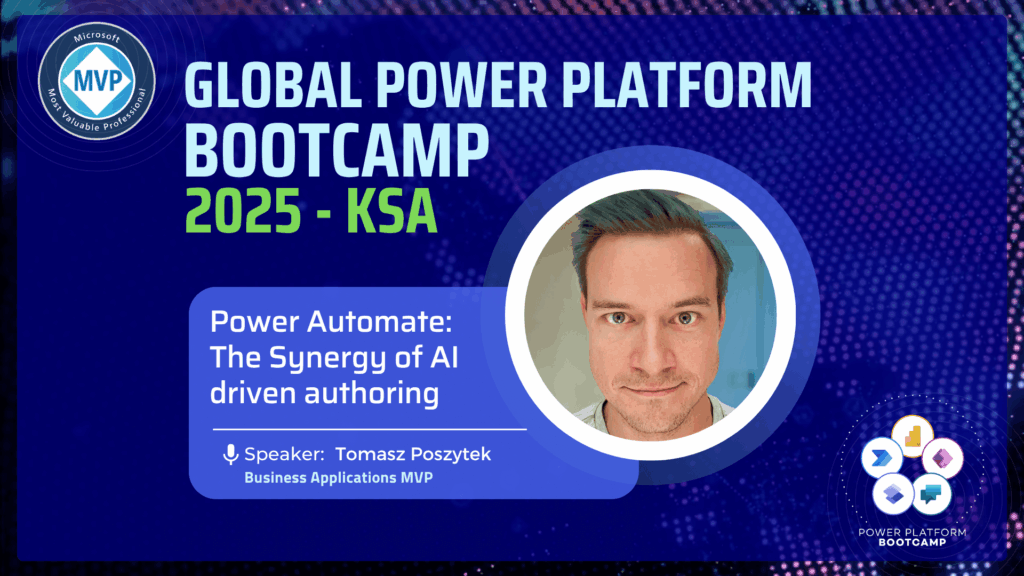
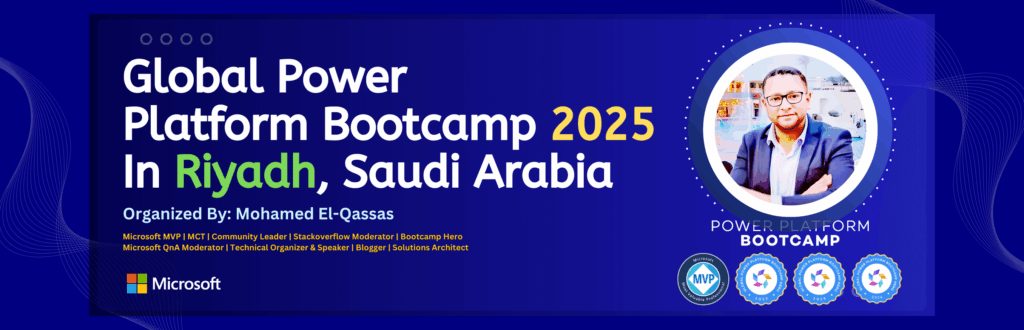


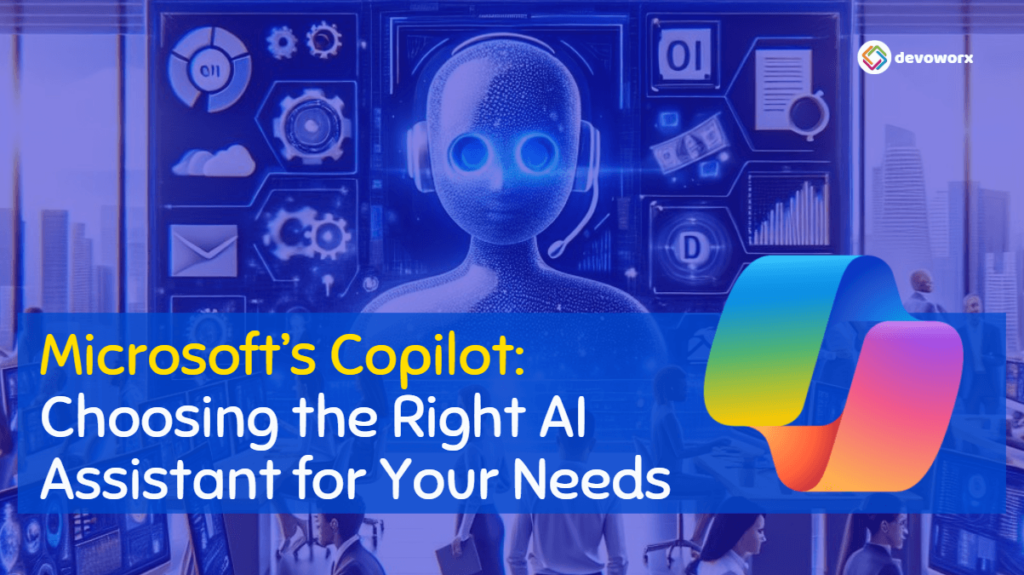


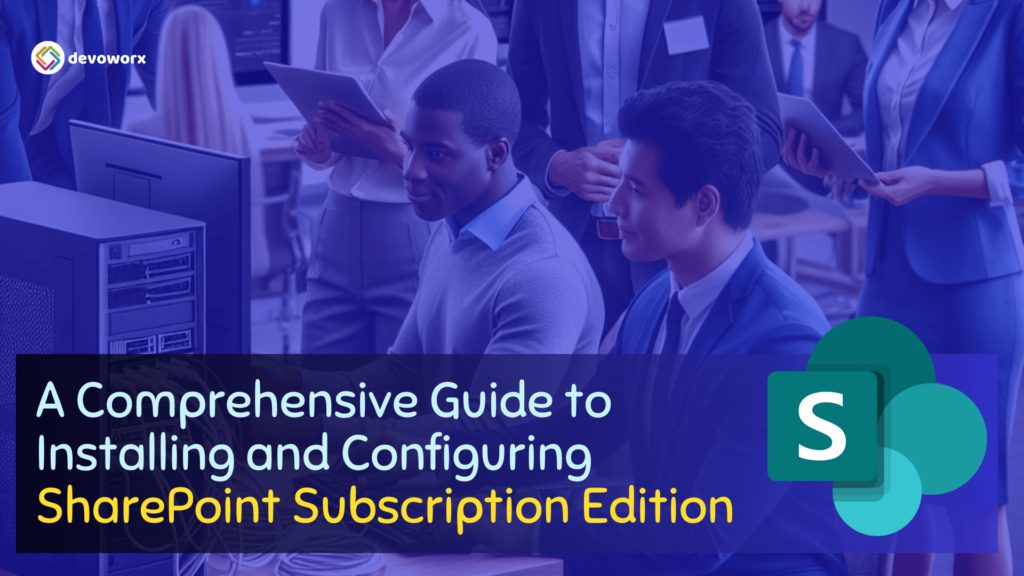
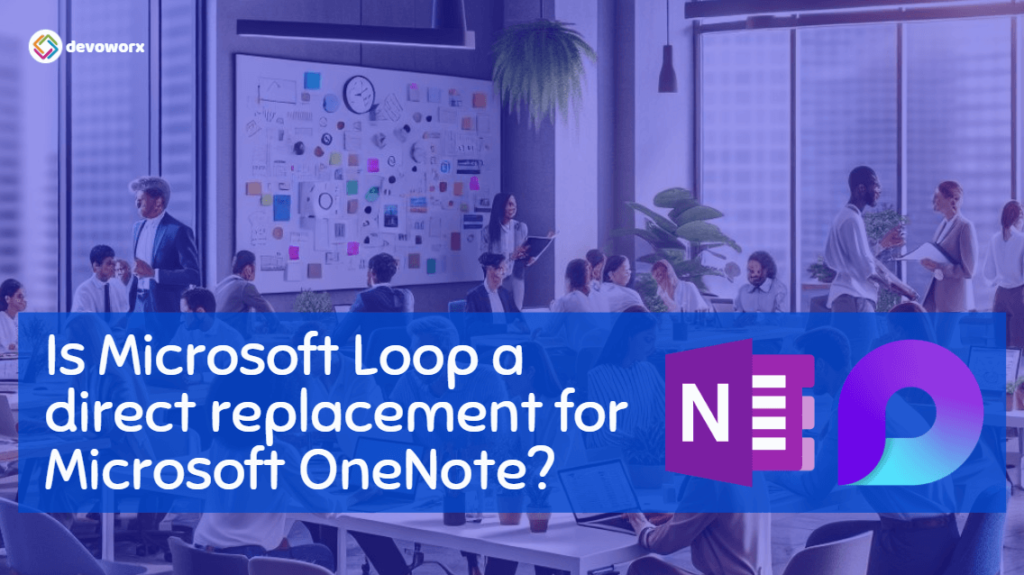

![Office Online Server: The request to add or remove features on the specified server failed Add-WindowsFeature : The request to add or remove features on the specified server failed. Installation of one or more roles, role services, or features failed. Error: 0x8024402c At line:1 char:1 + Add-WindowsFeature NET-HTTP-Activation + ~~~~~~~~~~~~~~~~~~~~~~~~~~~~~~~~~~~~~~ + CategoryInfo : InvalidOperation: (@{Vhd=; Credent...Name=localhost}:PSObject) [Install-WindowsFeature], Exception Office Online Server The request to add or remove features on the specified server failed](https://spgeeks.devoworx.com/wp-content/uploads/2024/06/Office-Online-Server-The-request-to-add-or-remove-features-on-the-specified-server-failed.png)