In this post, we will be fixing the SSRS Maximum request length exceeded error that you may face when uploading an SSRS report with a big size (Larger than 4 MB).
You might also like to read The report server cannot decrypt the symmetric key used to access sensitive or encrypted data in a report server database
SSRS Maximum request length exceeded
In SQL Server Reporting Service (SSRS), when I tried to upload a report with a size larger than 4 Mb to the Report Server, I got the below error:
SQL Server Reporting Services
Error
SSRS Maximum request length exceeded
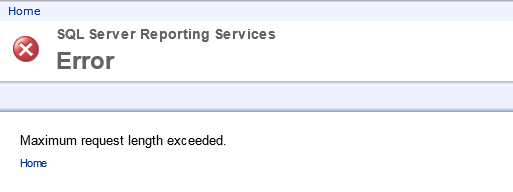
Cause
In SSRS, the default value of the property MaxRequestLength which controls the report file size is 4 Mb. so that you will get this error “SSRS Maximum request length exceeded” if you have tried to upload a report size larger than 4 Mb.
Solution
Increase the uploaded file size in SSRS
To increase the uploaded file size in SSRS, you will need to set “MaxRequestLength” value in the web config file of the Report Manager as well as the Report Server.
Set the MAX Request Length for Report Manager in SSRS
- Go to Web.config of the ReportManager that located on the following path
C:\Program Files\Microsoft SQL Server\ MSRS10_50.SQLInstance\Reporting Services\ReportManager
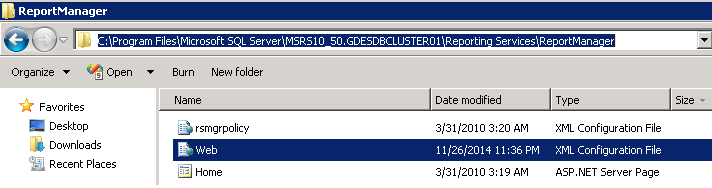
- Edit Web.config with any appropriate IDE as Visual Studio or Notepad.
- Search for “httpruntime” tag.
- Add “maxRequestLength” and set it to the appropriate limit (KB) based on your requirements.
- Save & Close.
Set the MAX Request Length for Report Server in SSRS
- Again, Go to Web.config of the ReportServer that located on the following path:
C:\Program Files\Microsoft SQL Server\ MSRS10_50.SQLInstance\Reporting Services\ReportServer
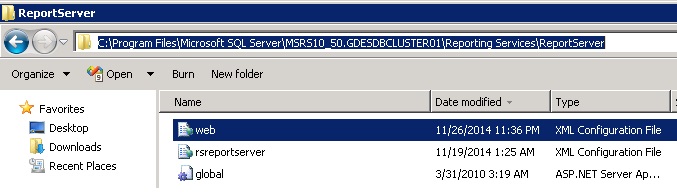
- Edit Web.config with any appropriate IDE as Visual Studio or Notepad.
- Search for “httpruntime” tag
- Add “maxRequestLength” and set it to the appropriate limit based on your requirements. In my case, the report size is a 5 Mb.
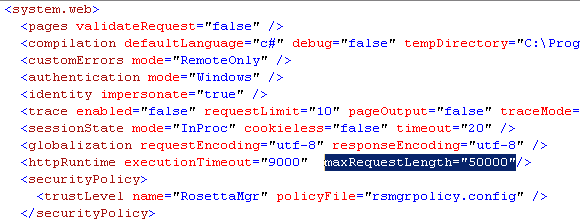
- Save & Close
Now, try to upload a new report with a file size not larger than 5 MB that should be uploaded successfully.
Conclusion
In conclusion, we have learned how to avoid SSRS Maximum request length exceeded error by Increasing the uploaded file size in SSRS.
Applies To
- SQL Server Reporting Service 2016.
- SQL Server Reporting Service 2012.
See Also

Many Thanks