In this article, we will solve “Missing Site Creation Settings in Project Server 2016“
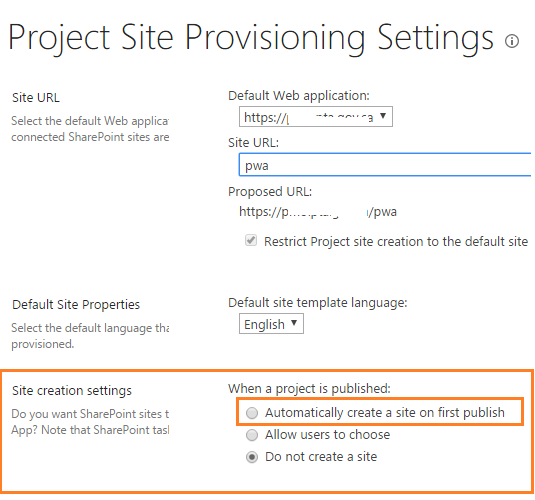
You might also like to read Project Server 2016: Missing Alerts and Reminders Settings
Missing Site Creation Settings in Project Server 2016
Configure Project Site Provisioning Settings in Project Server 2013
In Project Server 2013, I can configure the Site Creation Settings from Central Administration by doing as the following:
Steps
- Open Central Administration > General Settings > Manage PWA.
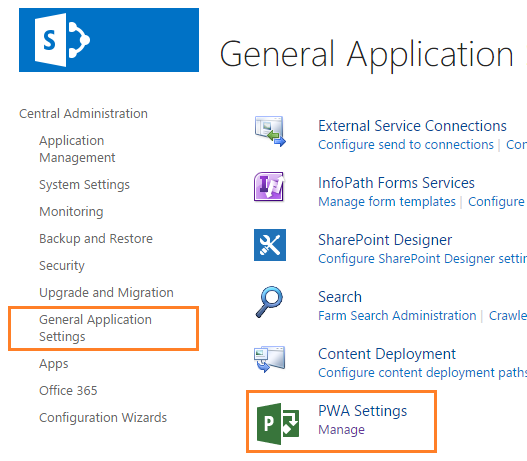
- Below Operational Policies > Click on Project Site Provisioning Settings.
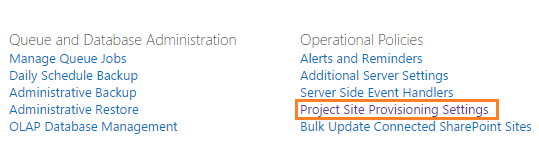
- Here I can find the Site Creation Setting.
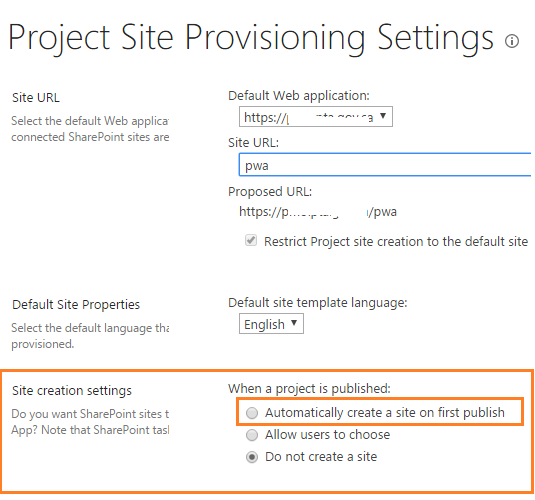
Configure Project Site Provisioning Settings in Project Server 2016
- In Project Server 2016, I followed the same steps as shown below:
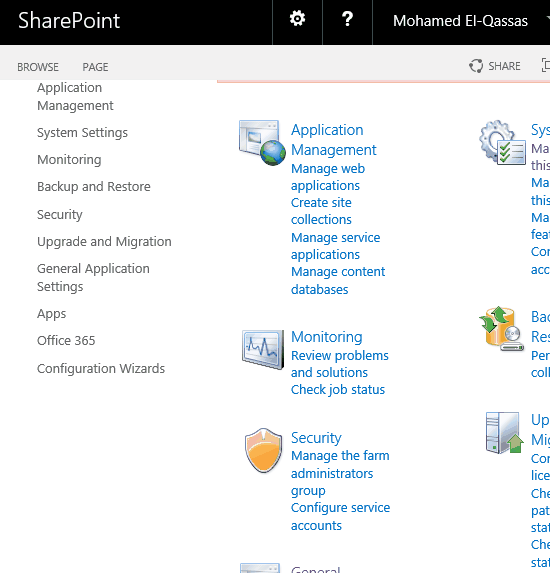
But, I Can’t find the Site Creation Settings in SharePoint Central Administration for Project Server 2016 as shown below:
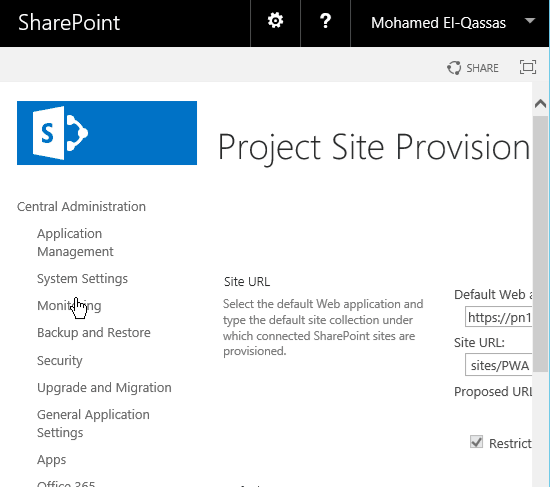
Cause: Missing Site Creation Settings in Project Server 2016
In Project Server 2016, the Site Creation Settings has been moved from Central Administration to the PWA Settings of the PWA instance.
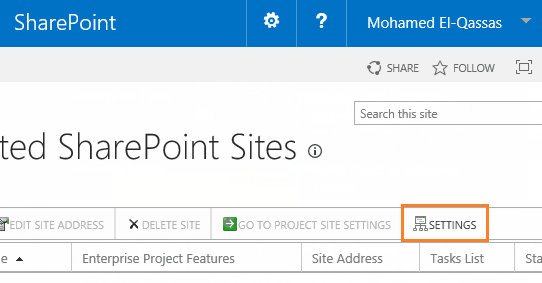
Configure Site Creation Settings in Project Server 2016
To configure Site Creation Settings in Project Server 2016, you should do the following:
Steps
- Open the PWA Site > Click on the Setting > PWA Settings.
- Below Operational Policies > Click on Connected SharePoint Sites.
- From the above ribbon, Click on Settings to get the Site Creation Settings.
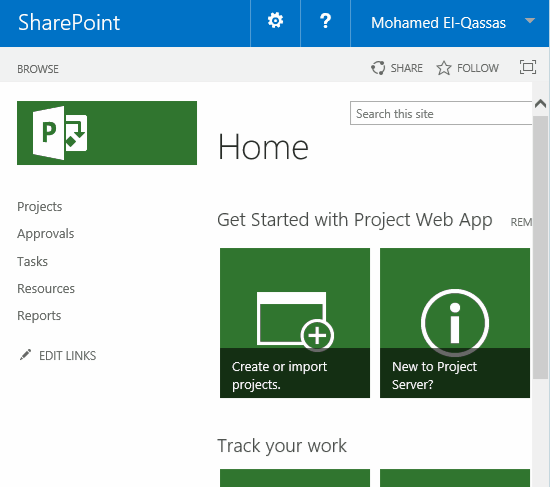
Optionally, you can go directly to the Connected SharePoint Sites by navigating to this URL
http://PWASiteURL/_layouts/15/pwa/Admin/ManageWSS.aspx
Project Site Creation Settings in Project Server 2016
You have three options in Project Site Creation Settings in Project Server 2016 as the following:
- Automatically create a site on first publishing.
- Allow users to choose.
- Don’t create a site.
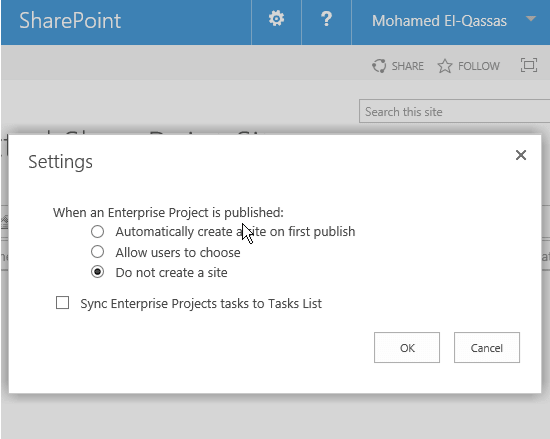
You might also like to read There is no site configured for this Project 2013, Project Site is not created automatically
Automatically create a site on first publish
This option allows you to automatically create a project site once a new enterprise project is created and published.
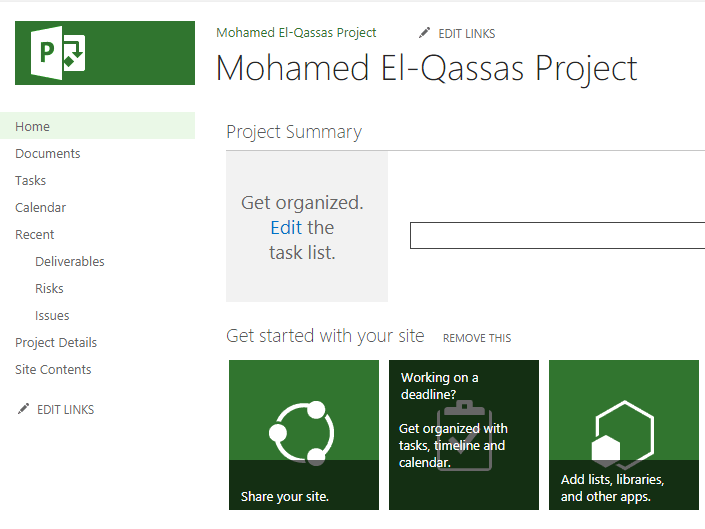
Allow Users to choose
When you create a new enterprise project, you will be asked to create a project site for this project or not.
Don’t create a site
This option will not create a project site when you create and publish a new project in project center. when you check the connected project site for this project, you will get this message:
There is no site configured for this project 2016
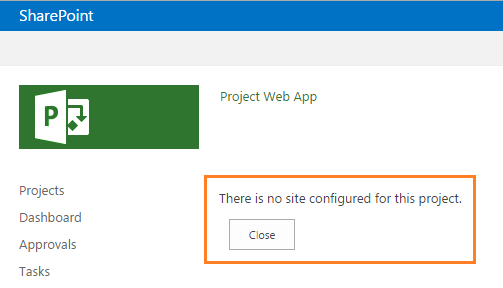
You might also like to read There is no site configured for this Project 2013.
Conclusion
In conclusion, we have solved Missing Site Creation Settings in Project Server 2016 as well as we have learned how to configure Project Site Creation Settings in Project Server 2016.
Applies To
- Project Server 2016.
- Project Server 2019.
You might also like to read
- New and deprecated in Project Server 2016?
- Install and Configure Project Server 2016
- Create a new project based on the SharePoint list item in Project Server 2016.
- WorkflowCannotStartWorkflow (35100).
Have a Question?
If you have any related questions, please don’t hesitate to ask it at deBUG.to Community.

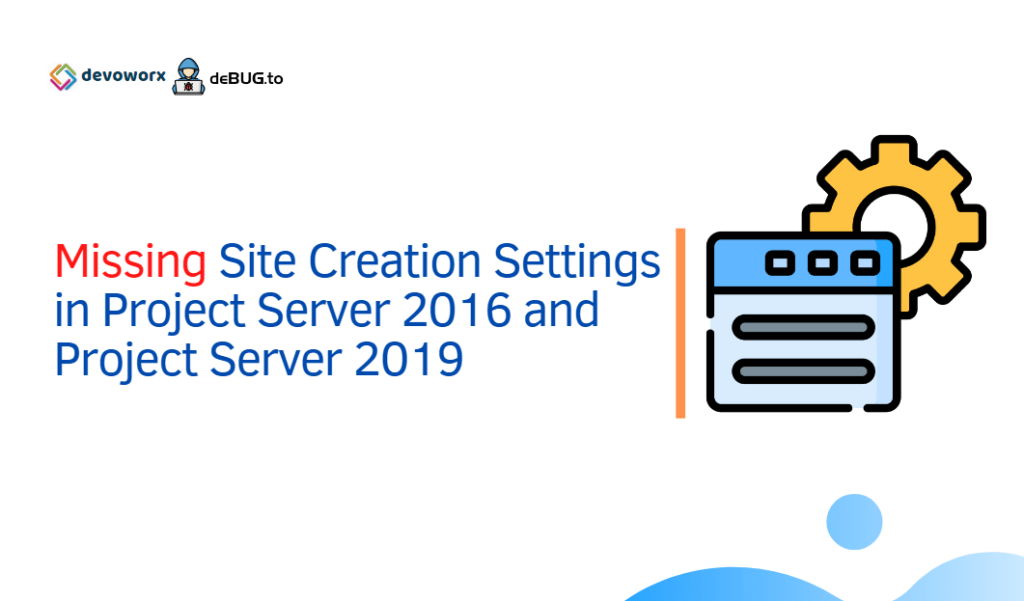
Pingback: Change Project Site URL in Project Server 2013 | SPGeeks
Thank you for sharing this info
Most Welcome 🙂